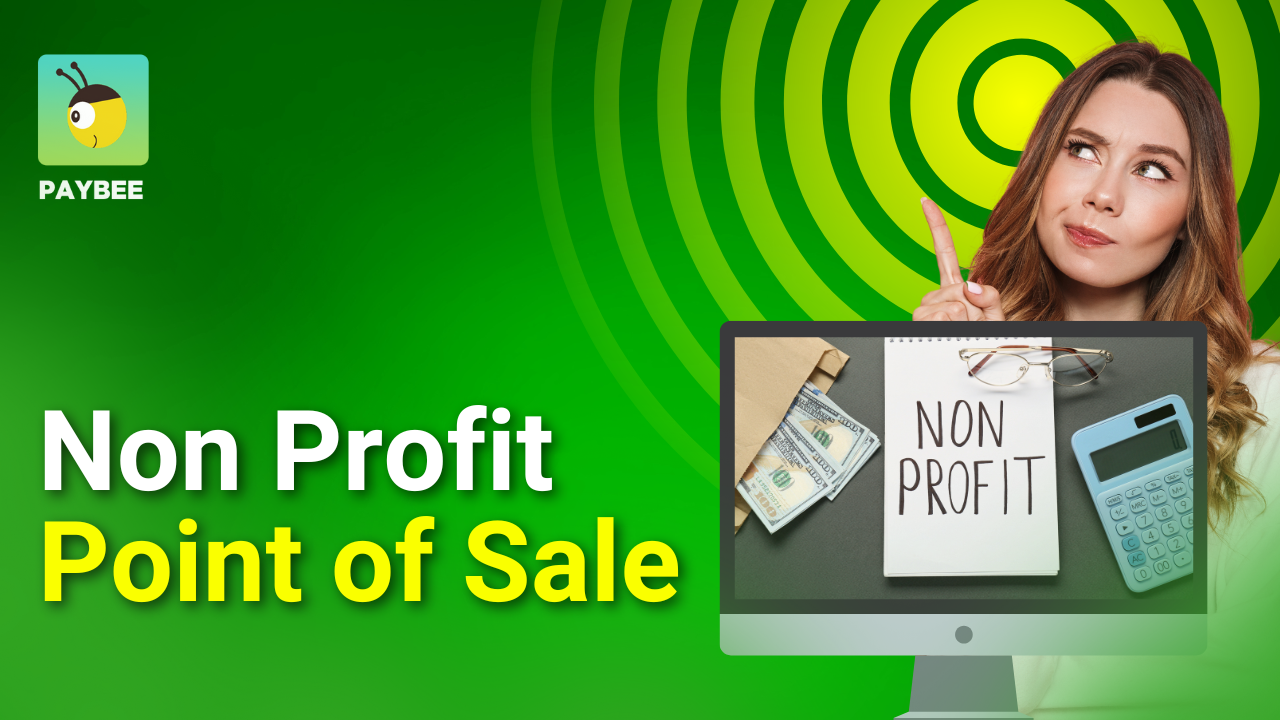What Your Nonprofit Needs to Know About Web Design
Few of us are web design experts, and thankfully, you don’t need to be one in order to create a well designed website for your nonprofit. However, that doesn’t mean you should approach your website without conducting design research beforehand. After all, your virtual fundraising efforts and online outreach rely on a functional website design that engages (and doesn’t repel) visitors.
Comprehensive web design is a multi-step process with rigorous testing for accessibility and user experience. If your nonprofit has a small team, you likely won’t have the time or resources to devote to repeated user testing, and sometimes you may be unsure where to even start!
This is where nonprofit web design experts come in. Cornershop Creative’s team of nonprofit consultants have worked with thousands of nonprofits to build beautiful and easy to maintain websites. In this article, we’ll give you a crash course on web design principles every nonprofit should know, including how to:
- Create a Minimalist Design
- Find Optimal Features
- Maintain Your Website
Most of the advice presented here can be implemented by a small team with limited web design knowledge. However, technical errors can and do happen. If your team runs into trouble while building your website, don’t hesitate to reach out to a web design consultant for help, ensuring your website never stops functioning during your redesign process.
Create a Minimalist Design
What makes an appealing design is ultimately subjective. By contrast, what makes a bad design tends to be more clear-cut, which is why many web design tips focus on what to avoid rather than what to add. Of course, if you’re just getting started, you’ll need to know both in order to create a quality website.
Before laying out your design, set goals for your website. Many nonprofit websites are conceived as a place for an organization to market its activities, and while it definitely is that, you should also think of it as a place where supporters will complete specific goals.
What do you want your supporters to do when they visit your website? Your answers will likely be to donate, learn about your mission, or engage with your content. These are all perfectly acceptable responses and can coexist on the same website without issue. Next, you’ll have to design your website to enable and encourage users to complete these goals without getting distracted along the way.
Minimalist designs are popular because they reduce clutter that can cause users to deviate from completing your website’s tasks. It can be tempting to add everything to your website as your nonprofit likely has a lot to say, but doing so could inadvertently cause nothing on your website to stand out. A few other benefits to a minimalist design include:
- Content comprehension. White space, breaks in text, and fewer page elements means each page of your website has less content. However, this will improve visitors’ ability to focus on the content that is present. Of course, this doesn’t mean your content has to be boring! Include a rotating gallery of images or an interactive infographic to engage visitors, and remember, design elements will capture more attention if their bright colors aren’t competing with one another.
- Navigability. It’s easier for your supporters to find where to go if there are fewer paths to take. Your navigation bar should be obvious and present on every page, allowing users to quickly get to where they are going. A thoughtful, clean design can also help ensure links to important pages (such as your donation form) stand out. Many nonprofits add big, brightly colored donation buttons to their navigation bars, providing an option to give that is always present and easy to find.
- Maintenance. Less content on each page means that each page has less to load, allowing users to access your content faster. In addition to improved load times, minimalist designs are also easier for your team to upkeep. While you shouldn’t cut useful pages or elements that encourage engagement, reducing unnecessary design elements means your nonprofit has less to update and keep track of on each page when you add new content.
Designing a website from scratch often requires multiple drafts. Take the time to plan your design out on paper instead of finding your design by experimenting on your homepage. If you find yourself low on inspiration or need help figuring out how to implement aspects of your design, consider reaching out to your website builder or a nonprofit website design consultant.
Find Optimal Features
Software features and plugins give your content and presentation variety, which encourages visitors to engage with it. Most visitors will decide whether or not they want to interact with your content in seconds. This means that while your website could consist entirely of text and get your nonprofit’s mission across, features that help your website stand out can be the difference between a high bounce rate and increased conversions.
Plugins
Website building tools like WordPress allow you to add nearly any feature you would like using plugins. WordPress plugins can improve your website’s front and backend functionality, creating a better, easier to use website for both you and your users. There are thousands of plugins out there, which means that your nonprofit has the luxury of choosing the exact plugins you want, but also that you’ll need to do a little research to find the ones that are right for your website.
When browsing plugins, assess each of your options’ long term viability by:
- Seeing when it was last updated. Plugins require updates from their developers to fix bugs and maintain security. If it’s been years since the developer updated the plugin, it’s more likely to be vulnerable to security issues and should be avoided.
- Checking reviews. Reviews let you know a few things: what the plugin does from an unbiased user’s perspective, errors you should consider before downloading, and whether or not the plugin is legitimate. Plugins with few reviews can be scams, so take caution before downloading a brand new, never reviewed plugin.
- Researching if there’s a better option. While plugins are always an option, they aren’t always the best option for achieving the functionality that you want. Unnecessary plugins can actually reduce your website’s usability by slowing the site down and increasing load times.
Sometimes, you’ll also run into trouble adding a plugin for reasons that are unrelated to any issues with the plugin itself! Technical errors happen, and it’s important to know when to reach out for help if your team can’t fix an issue.
Software
In addition to plugins, your nonprofit will also need to consider what software solutions to add to your website. Nonprofit software is constantly evolving, and with hundreds of providers, finding the right software for your nonprofit can require months of research before making an investment.
Most nonprofit software solutions you purchase will integrate with either your website or your CRM (or both!). For example, if you want to run a hybrid event in the coming months, you’ll need to make sure your event registration software is synced with both your website and your CRM, so information can smoothly flow between the two. Then, at the event itself, you’ll want that same information accessible both for your online and in-person teams.
Some software solutions work in tandem to other software, which means you’ll need to check their compatibility ahead of time. For example, software like Double the Donation’s matching gift database should be integrated with your donation forms, otherwise users won’t be prompted to enter their information in the most effective place. If you discover your donation form software isn’t customizable, you’ll need to find a new one in order to use your matching gift software.
Thankfully, most software providers are aware of this, but be sure to ask about integrations before making a purchase anyway. For example, your favorite virtual fundraising software will likely integrate with most CRMs, but there may be a few (especially new ones) whose developers are still working out compatibility issues.
While it is a lot of work to find the optimal software for your nonprofit, remember that it is worth the investment when you discover the right one. Software allows your nonprofit to engage and market to supporters in new and diverse ways, increasing their interest in both your website and your cause.
Maintain Your Website
As you design your website, keep in mind that you’ll need to maintain it for as long as you use that design. Fortunately, many website maintenance practices can be performed by anyone with minimal tech knowledge, and when done on a regular basis, you can catch potential issues before they escalate into something that would require calling in an expert.
You can be proactive and take control of your website’s maintenance by:
- Testing all of your forms. Your forms are the most important part of your website, which means you have serious problems if they aren’t collecting data. Make sure your forms are synced with your CRM by filling them out as if you were a visitor and checking where your information is sent to.
- Regularly cleaning your data. Unhygienic data is data that has errors, contains duplicates, or is otherwise unusable. Unclean data tends to accumulate over time for even the most technically advanced organizations. You can get ahead of the problem by regularly cleaning your database or installing plugins that help keep your content clean, like this one that removes duplicate images.
- Installing updates. Your website builder, plugins, and software all require updates. While it’s tempting to put off installing updates, doing so can leave your website vulnerable to security breaches.
If you do encounter an error that your team isn’t equipped to handle, make sure you tackle it early by seeking help. Forming a partnership with a nonprofit website consultant can help your website stay consistently up-to-date and prevent any errors from taking you offline.
Your website’s design will directly impact how visitors think about your nonprofit. Make a strong first impression as a healthy, professional organization by creating a clutter-free design with engaging features. However, make sure your website is also one your team can maintain as every website experiences technical issues from time to time.
Start Fundraising



.png)