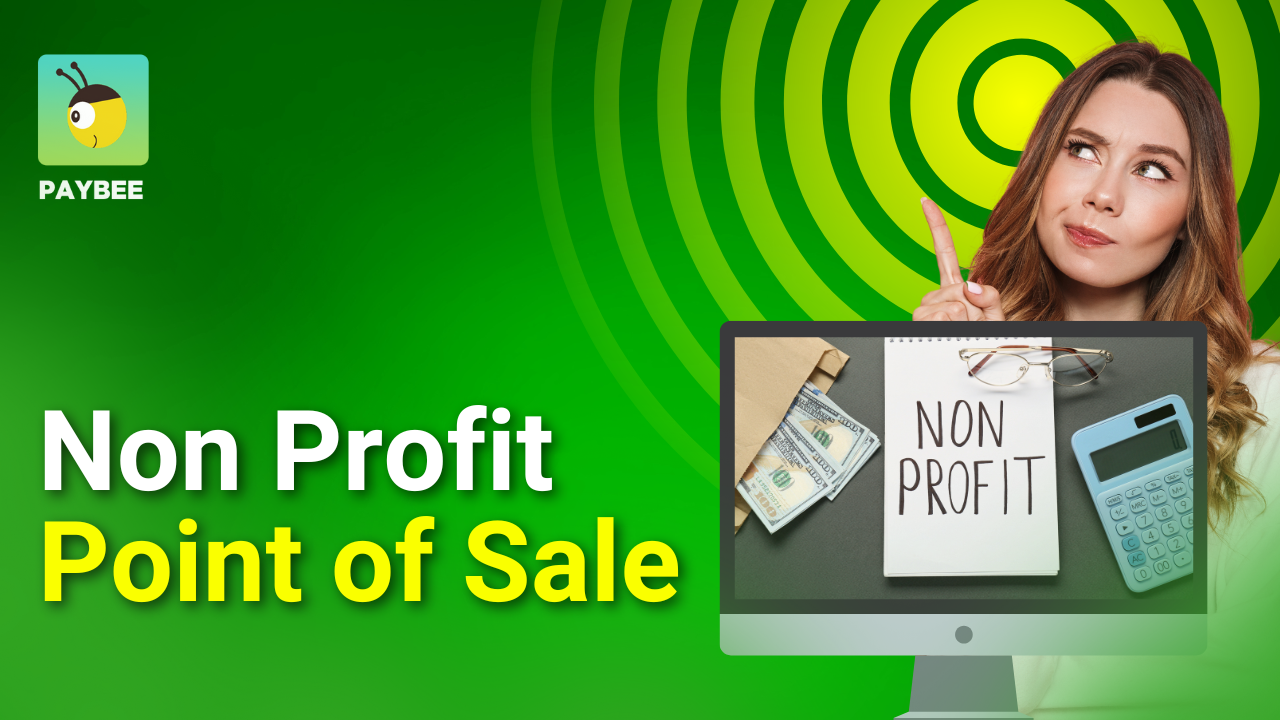A Comprehensive Guide to Nonprofit Discount Software Solutions for Maximizing Efficiency, Effectiveness, and Community Impact
A Comprehensive Guide to Nonprofit Discount Software Solutions for Maximizing Efficiency, Effectiveness, and Community Impact
For today’s nonprofit, it’s important to constantly seek out new ways to streamline in-house operations in order to maximize the work and heighten the impact they are able to make. When managing these organizations, this specialized software works to provide solutions that provide customized aid for these unique endeavors. However, professional level technologies may seem out of reach for many charities that are working with tight budgets.
Enter discount software for nonprofits- well known technological solutions made specifically for public interest groups and provided at a lowered rate. Companies typically offer these grants as part of their corporate social responsibility initiatives and as a way to support the nonprofit sector. They cover a wide range of applications including accounting software, communication platforms, donor management, and project management software. As nonprofits navigate this new landscape, Paybee is there to offer tailored assistance and answer any necessary questions
The goal is to provide nonprofits with essential technology and tools that support their work while alleviating the financial burden that comes along with full-priced software. These are full functioning tech assets that may normally be out of reach to small budgets. They provide a promising opportunity to any nonprofit organization that is able to maximize their full potential. The contents of this article will shed light on the various strategies related to the acquisition of these great deals.
The Value of Software Discounts for Nonprofits
Nonprofit software plays a vital role in empowering nonprofits with the tools they need to to operate freely to achieve their goals. Every penny saved can be redistributed towards fulfilling their objectives and can have a profound impact on operations and overall sustainability for the cause.
There are a number of different tech solutions that have proven advantageous for public interest groups to smoothly and efficiently carry out their work. Donor management, volunteer coordination, and communication avenues are all areas that can be easily streamlined to maximize efficiency. Typically these softwares are pretty costly, and you need several different ones to fulfill all of your operational needs. Companies provide the same versions, and even ones adapted specifically for the organization, at majorly reduced rates. These cost saving measures are the most immediate and obvious benefit of discount software. Limited budgets force nonprofits to be extremely selective when allocating resource funds, and these offerings allow companies to invest time, money, and energy where it really matters.
In addition to the multitude of tools and technologies offered, these companies also provide advanced support and resources to help advocacy groups take full advantage of the software provided. This includes training sessions, tech support, online educational webinars, and access to online communities where nonprofits can connect with peers and share ideas and solutions
Being able to receive access to this software takes a huge relief off charitable organizations and budget concerns. These budgets outline revenue sources, expenses, and allocations over a fiscal year, and are essential to performance by guiding the decision making process over how an organization will allocate funding; meaning these price reductions impact financial efficiency by greatly reducing the expense of the software required to run the operation. By lowering these expenses, community groups are able to stretch their budget that much further granting the ability to invest in additional initiatives and solutions.
Access to these software solutions gives nonprofits the opportunity to utilize technologies they may otherwise not be privy to, allowing them to operate in the way that major entities do and giving them a more even playing field. The added efficiency allows the nonprofit organizations to achieve their goals more efficiently and maximize their already strained resources.
Advanced technologies and software tools enhance nonprofit outreach through various tools and digital resources. Customer relations management systems and email marketing are valuable ways that nonprofits reach out to the community and prospective donors. They are able to automate tasks, manage donor databases, and aid in coordinating events at maximum efficiency. They also provide a collaborative arena, giving nonprofits the tools to work with teams on a large scale with optimized communication.
How to Qualify for Discount Software Offerings
Within the domain of nonprofit management, securing these bargain softwares can do wonders by empowering organizations to amplify their influence without bleeding themselves dry. To acquire free or discount software and apps for your nonprofit, you’ll have to meet certain suitability criteria- and while most software providers will have their own specific set of requirements, there are some general guidelines you can use that will cover most of your bases.
- Verified status as a nonprofit: Providers ask that you verify tax-exempt standing as a charitable organization. This is typically done with documentation such as copies of a determination letter form the IRS, a copy of your 501(c)(3), or an equivalent certification from the relevant tax authority in their country.
- Mission alignment: Software providers may ask for proof that the nonprofits mission and ideals align with their own. This is typically shown in the organization’s mission statement,proposed initiatives, and through demonstrations of their work and within the community. By showcasing their work, community groups prove how the software can support their mission.
- Annual budget: Size definitely matters. Nonprofit discounts are often applied based on the organization's annual budget and are often established on a tier system in order to make sure those with the greatest needs benefit the most.
- License requirements: Software providers may ask about the number of staff and/or volunteers that will be using the software, or may ask which specific features or functionalities the organization needs. This guarantees the nonprofit obtains the appropriate level of software access for their needs.
- Proof of Need: The provider often asks the nonprofit organization to show proof that it needs the support. In addition to the requirements listed above, this would include demonstrating just exactly how the software will support their operations. This also includes providing examples of current challenges or deficiencies that having the software will help alleviate.
The verification process to access your discounted software is typically composed of several key components.
- Documentation submission
Typically includes your IRS determination letter or other confirmation of nonprofit standing, your organization's mission statement, and proof that your nonprofit has been legally incorporated. You’ll also be asked for information on your nonprofit annual budget, and the amount of users that will have access to the software.
- Application Review
Once all of your documentation has been submitted, the provider will review the application in order to ensure qualifica and verify the accuracy of the information that has been provided.
- Follow up
Some cases may require additional information or clarification of already previously submitted documentation, which can range from more detailed financial information to further explanation of the charitable organization’s endeavors and objectives.
- Approval or Denial Notification and Access
If you meet all of the required criteria, you’ll receive your approval notification and instructions on how to access the software. From here, you will be able to create your account and begin getting to work.
Once you are approved and have acquired the proper permissions, companies may ask that you comply with certain terms and conditions in order to maintain your qualification. This could involve a periodic verification of nonprofit positioning, submitting usage reports, or even adhering to certain terms and conditions.
The documentation and verification process, while overwhelming at first, is a fairly intuitive process. By thoroughly understanding the application requirements and providing accurate documentation, nonprofit organizations are able to increase the likelihood of approval and quickly gain access to these beneficial softwares.
Top Providers of Nonprofit Management Apps
In this section, we’ve compiled a list of the top budget offerings today, ranging from evaluation tools and communication apps, to donor outreach and volunteer management. Explore these offerings for an idea of the types of offerings that are available.
- TechSoup - An international nonprofit tech platform that offers both reduced cost and donated software, hardware, and other technologies. They offer a wide range of technology at reduced prices for other public interest groups to access essential tools.
- Microsoft Nonprofit - Offers reduced rate and donated microsoft software and cloud technologies.
- Adobe - Provides discounted pricing to Creative Cloud services which includes Photoshop, Illustrator, and InDesign, great for creating marketing materials, websites, and multimedia content.
- Google Grants - Free or marked down access to both Google Workspace and Ad Grants. Ad Grants offers free advertising credits in order to promote online nonprofit initiatives.
- Salesforce.org - Access to Salesforce customer relations management, which provides management of donor relationships, fundraising efforts, and volunteer programs.
- Amazon Web Services (AWS) - Extends credits and lowered costs on cloud computing services and storage. They also provide the ability to host websites, run applications, and store data without traditional upfront costs
- Zapier- 15% nonprofit discount on their online services that allow you to connect all of your favorite tasks in order to automate different tasks with zero coding experience necessary.
- Slack - Grants discounts for its messaging and collaboration teams platform. Nonprofits can use Slack to share files, organize products, and collaborate with staff and volunteers in real time.
- Jotform - 50% off for all annual plans for their online form builder site. Useful for registrations, order forms, contant forms, adn surveys.
- Zoom - Reduced fee access to Zoom meetings and Zoom rooms to help organizations facilitate training, utilize remote communication, and host virtual webinars.
- QuickBooks Online - Low-cost accounting solutions tailored specifically to nonprofits so they can manage finances, track donations, and streamline financial workflows.
- Trello - Discounted access to Trello, a visual project management tool that helps teams organize tasks, collaborate on projects, and track progress.
- Asana - Delivers markdowns to Asana- a project management platform that helps teams keep track of operational initiatives, collaborate with other team members, set deadlines, and prioritize various tasks.
- Canva - Free or bargain access to Canva- a graphic design platform that easily allows users to create professional-grade visuals.
- Mailchimp - Marked down access to their professional email marketing platform.
- SurveyMonkey - An online survey tool that allows organizations to create, distribute, and analyze surveys to conduct research, gather feedback, and collect data.
- Buffer - An alternative social media platform that schedules, can post and analyze social media content across multiple channels.
- Tableau- Offers access to its data visualization and analytics platform that explores, analyzes, and visualizes data to gain actionable insights. Tableau offers interactive dashboards, and reports that help track performance and measure impact.
- Shopify- lowered fees to their ecommerce platform used to create and manage online stores to sell products and raise funds to support your mission.
- Airtable - A flexible database organization that allows users to create custom databases, spreadsheets, and project management tools.
- Hootsuite- Special priced offerings for its social media coordination platform that lets users manage and share links across multiple social media channels. Users can plan content calendars, engage with followers, monitor conversions, and measure social media performance to enhance online presence and impact.
- Box.org - Grants bargain access to their cloud content management platform that lets users store, share, and collaborate on files with other team members. Nonprofits can share files both internally and externally, collaborate with team members and partners, and optimize workflows.
- Monday.com- Provides low cost access to its work operating system that helps teams plan, organize, and manage workflows.
- Dropbox- Discounted access to Dropbox, a cloud storage and collaboration platform that enables users to store documents and share files with team members and partners, and allows collaboration on projects with file synchronization sharing permissions, and file recovery.
- Salesforce Nonprofit Cloud - Reduced rates on to their customer relations management platform that aids on donor relationships, fundraising efforts, and volunteer programming
- GitHub - A software development platform that allows nonprofit organizations to host, review, and collaborate on virtual file cabinets.
- LinkedIn- Grants free or marked down access to both LinkedIn Premium and LinkedIn Learning. Expand your network, recruit volunteers and staff, and access advanced networking features. They also provide access to thousands of online courses and tutorials to support staff development.
- Evernote - A note-taking, email, and organization platform that allows teams to capture ideas, collaborate on projects, and stay organized.
- DocuSign - Rebates on their electronic signature and agreement platform that allows users to send, sign, and manage documents digitally.
- SurveyGizmo- An online survey and data collection platform that creates and analyzes surveys. Great for gathering and processing information.
- Lucidchart- Supplies discounts to its diagramming and visualization platform to create flowcharts, diagrams, and visuals to effectively communicate processes and ideas.
- HubSpot- Low priced access to HubSpot’s marketing, sales, and customer relations management software to create targeted marketing campaigns, manage donor relationships, and track interactions with supporters.
- WordPress.com- A website creation and hosting platform that allows organizations to build and manage professional websites without coding skills.
- Todoist- At this stage they do not offer any special pricing, unless you were already enrolled with them and have previously received one. They do, however, offer a free plan for beginners that will allow you to create one free team.
There are a plethora of offerings like these available for nonprofits in need. By leveraging these solutions, organizations are able to unlock new opportunities for growth and innovation. Explore these and more to discover what tools and resources that you can use to propel your mission forward.
Steps to Secure Solutions for Your Nonprofit Organizations
Let’s go step-by-step into how to apply for non-profit software discounts for your organization, and the processes of enrollment and how to manage licenses
- Review Your Nonprofit’s needs:
Before you begin your search for your nonprofit discount, review your nonprofit’s needs and capabilities. Verify you have all documents that prove your standing as a nonprofit. Then assess potential obstacles you may face, and identify strengths and weaknesses in your operations. Look at tools that fit different needs like fundraising software, donor management tools, collaboration suites, and productivity tools.
- Research and Explore Different Discount Options:
Research potential nonprofit discount and free offers and programs geared specifically towards nonprofits. Compare promotional offers, qualification requirements, and other advanced features to find what best fits your needs and budgets.
- Apply for Discounts with Necessary Documentation:
Follow the directions necessary to sign-up for the special offerings you’ve found. Most will request an application through their own website or a third party online platform, like TechSoup. Remember to follow all instructions thoroughly, and submit all required documentation. If required, complete any verification processes to confirm your benefit suitability.
- Receive Approval:
After submitting your application, wait to receive approval from the provider.
Purchase Software and Enroll in Program:
Within minutes of approval, groups are able to buy or download software at the lowered price. Some softwares requires you to enroll in their services or sign up for a subscription agreement.
- Utilize Support Resources:
Once you have gained access, be certain to take advantage of any support resources the software provider offers in order to fully understand and maximize use of your new tools and technologies.
- Manage Software Licenses and Renewals:
Keep track of license and renewal dates to ensure you don’t lose access. Some discounts are only available for a limited time or require periodic renewal.
- Stay Informed:
Stay informed on any updates, changes to the discounted nonprofit pricing program, or new offerings that may benefit your organization.
Be sure to navigate the application thoroughly to fully understand the enrollment requirements of the software provider you and your team plan on using. A comprehensive understanding of the enrollment process and license management are important aspects when fully making the most of your new program. Be certain to carefully review all the terms of the license agreement including usage permissions, renewal requirements, and compliance obligations. Continue to monitor the program usage within the nonprofit organization to ensure proper compliance- this includes keeping track of installations, proper user access, and staying current on any and all changes in software usage.
The duration of this process varies greatly depending on a number of factors, including the complexity of the nonprofit discount program and the responsiveness of the applicant. The whole thing can take anywhere from a few days to a few weeks, so it’s essential to start the process early and gather all necessary documentation, and continue to follow up throughout the course.
Maximizing the Value of Your Nonprofit’s Applications
As anyone involved with a nonprofit knows, every cent of your budget counts. By following the best practices for effective software utilization, you’ll be able to enhance overall operations and fully maximize your group’s impact. Acquiring the tools is just the first step. To effectively get the most of your offerings, you need to take the proper steps to make sure you use the systems as thoroughly and efficiently as possible.
Before diving into their software, a nonprofit needs to have a firm grasp on the needs of their organization. A true and deep understanding of the challenges and opportunities a nonprofit may face will allow you to understand which tools can best optimize processes and improve inefficiencies. You also want to make sure you're choosing tools and technologies that closely align with your mission and strategic objectives. There are so many options out on the market, it can be overwhelming trying to sift through them all.
Key factors a nonprofit must consider also include ease of integration and collaboration. Keep in mind how seamlessly the new tools can integrate with systems you already have in place. This will allow for easier data sharing and business collaboration between different applications and departments for efficiency.
Take advantage of any training opportunities for nonprofits that come along with your discount software. Ensure all members are fully capable of utilizing every aspect of the service through comprehensive training sessions or workshops and provide online resources so that every single team member can maximize the potential of the digital resources in all areas.
In addition to proper training within the nonprofit, substantial data management and security practices are critical to safeguarding information and maintaining the trust of shareholders. Establish clear steps for data collection, storage, and sharing, and continually monitor the program for security breaches and unauthorized access. Enforce practices that prioritize security and uphold high standards of accountability and transparency. Ongoing evaluation and improvement are essential to making sure your nonprofit organization remains aligned with the provider’s ideals to prevent any potential mishaps. Continuously assess the needs of your philanthropy and compare them to the offerings of the program to make sure your team remains efficient and on track, and be sure to make any necessary adjustments as time goes on.
Effective software utilization in nonprofit settings requires consistent strategic approaches in order for you to reap the full benefits of the specially priced offerings, and to make sure your organization is truly reaching its full potential.
Real-world impact stories show well-known nonprofits harnessing the power of discount platforms to optimize their work and effectively drive their missions forward. Feeding America, a nationwide foodbank network, implemented volunteer management technological systems in order to streamline their operations. Using Volunteerhub, (a service specializing in volunteer management solutions), they were able to centralize scheduling, tracking, and communications across its network of food centers. This allowed them to mobilize volunteers efficiently to ensure proper staffing in order to meet the needs of communities that face food insecurities.
Overcoming Challenges for Your Philanthropy
As campaigns adapt to evolving dynamics within their respective sectors, they will find there are many hidden challenges that may arise when dealing with the business of nonprofit pricing discounts.
During the verification process:
The first potential for a roadblock appears in the beginning of your journey. Gathering all of the information and documents you need to submit can be an extremely tedious and meticulous process. Nonprofit organizations already running on limited reserves may find this taxing on tight resources. To navigate this challenge efficiently, gather any required documentation in advance. Be sure to do meticulous research before you begin embarking on your journey so you are aware of exactly what will be required of you, and fully prepared to provide extra information without wasting any time.
Dealing with budget constraints:
While these nonprofit budget offerings relieve strain on finances, there is still a cost to obtaining them and therefore does not completely absolve groups of budget worries. Be sure to be extremely particular when assessing their nonprofit group’s needs to avoid paying for any extras. Additionally, many providers offer plans on a tier system, or through monthly subscription plans, allowing you to find one more tailored to your financial framework
Implementing the technology:
Training staff members, integrations with already existing tools, and constantly ensuring seamless functionality across different areas requires extremely careful planning and execution. Take advantage of any support or assistance offered by the company such as tutorials, user guides, and webinars. Focus staying up to date with any changes both technologically, and in the their respective fields to make sure that the nonprofit stay current with the program
Thinking long term sustainability and scalability:
As nonprofits grow and evolve, their needs will too. Make sure you keep that in mind when choosing programming, and look for ones that will be able to grow with your team as your mission evolves. Conduct thorough assessments of scalability and future compatibility, and periodically assess and review software utilization and effectiveness to make sure it remains compatible with your team.
Something to remember:
Ensure support resources are readily available for your nonprofit through various channels like live chat, email. and phone support in order to promptly address any problems or questions as they arise. Accessible training materials will empower users to maximize the full capabilities of these technologies and enhance effectiveness and efficiency in achieving organizational objectives. Continuous support and training facilitate the ability to adapt to evolving tech features and industry practices, allowing organizations to remain competitive in their fields. Investing in ongoing technical support and training is essential for optimizing the impact of your efforts and ensures the long term success of your team.
FAQs on Low Cost or Free Offerings
What are the most significant discounts available for my charity?
Among the most notable offers available are those provided by TechSoup, Microsoft, Adobe, Salesforce, and Google. These services offer a range of budget offerings for essential tools from office productivity to customer relationship platforms and cover most of the bases a nonprofit would need.
Can small nonprofits also avail of these price cuts?
Of course! Many companies offer pricing tiers or subsidized initiatives specifically designed to cater to smaller budgets. This allows smaller nonprofits to access only essential tools and resources at the reduced rate- enabling them to enhance their operations and maximize their work within the community.
How often can nonprofits renew their specially priced software licenses?
A non-profit organization can typically renew their licenses on an annual basis as they maintain eligibility, with renewal periods typically happening in September. The process may vary greatly depending on the provider and agreement terms. They may be required to resubmit documentation to prove they are still qualified.
What are the restrictions involved when using reduced price software?
These reduced offerings typically come with usage restrictions, limited features, and non-transferable licenses. They are also heavily monitored to ensure compliance obligations are being met.
As you explore the diverse offerings given by the many providers out there, consider Paybee’s comprehensive suite of tools tailored to the unique needs of nonprofits. Schedule a live demonstration here. Embrace the power of technology to propel your mission forward and make a lasting difference in the world.
Start Fundraising