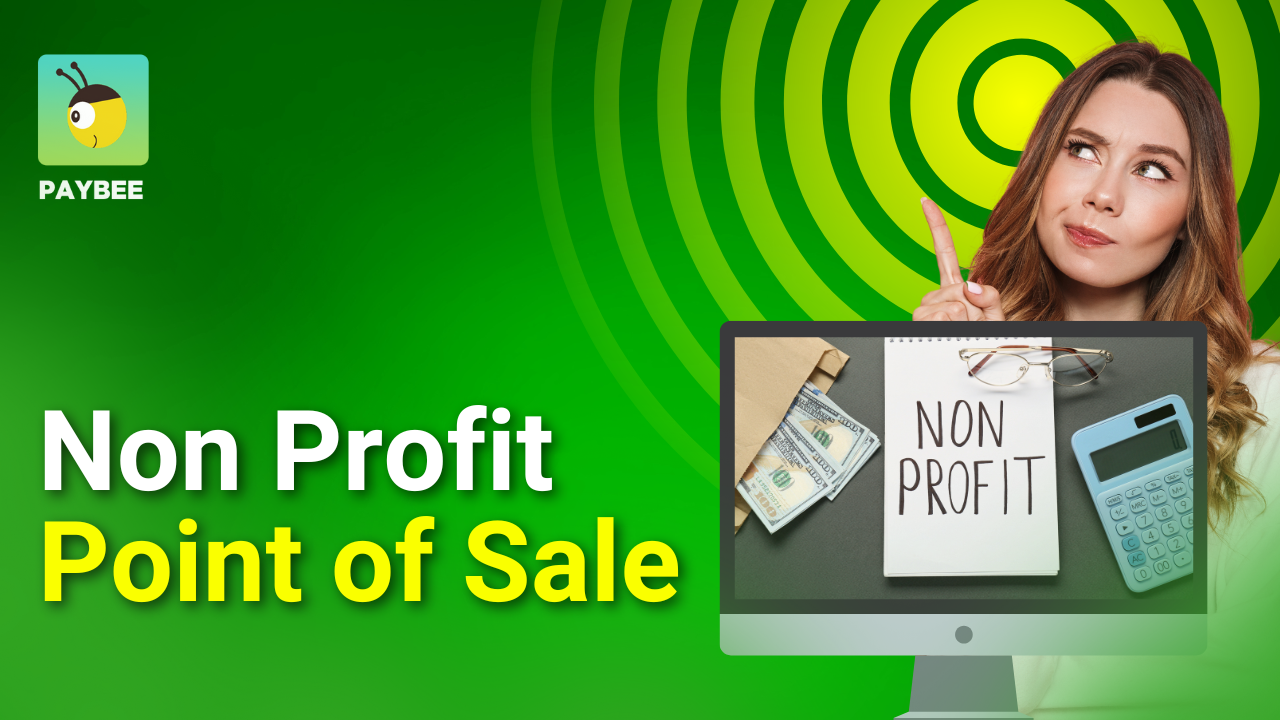A Guide to Email Marketing for Nonprofits
A Guide to Email Marketing for Nonprofits
Do you leverage the power of email marketing in your nonprofit organization? If not, you're missing out on leads for qualified donors, lead conversion for your campaigns, and awareness of your initiatives in your community.
Email marketing is still the king of digital marketing strategies, offering higher conversion rates than social media tactics. There's more to email marketing than you think. If you have a list and want to start an outreach campaign, it's not as simple as opening your inbox, loading a bunch of addresses, and hitting send – that's a surefire way to get your domain suspended.
Email marketing is a complex topic, and this strategy has several aspects to cover. This brief guide to email marketing for nonprofits gives you everything you need to start your first campaign. We'll look at the importance of email marketing, benefits, best practices, and ideas for highly effective campaigns that drive real results for your nonprofit.
The Role of Email Marketing in Nonprofits
Email marketing is an essential component of any digital strategy, whether for a corporate or nonprofit. Email allows you to reach out to your community and build relationships with donors and supporters, spreading awareness of your organization's values and initiatives.
Email provides one of many ways to connect with people online. You can touch base with thousands of donors and supporters with a single click. There are several ways to utilize this powerful technology. Develop your donor base, increase loyalty to your organization, and drive more donations to bolster your campaign results.
Distribute Email Newsletters
A digital newsletter delivered via email updates donors and supporters about your cause and goals, improving nonprofit communication. You can highlight impactful stories and testimonials, showing your supporter base what you're doing with your donations and upcoming events where they can dedicate their time and money to add value to your campaigns.
Automated Drip Campaigns
Email management software lets you set up drip campaigns to improve donor and volunteer conversion. These platforms give you an automated strategy that runs on autopilot, allowing you to qualify donors and introduce them to your nonprofit's mission, programs, and the impact you're making in the community.
Fundraising Initiatives
Whether you're running a Christmas, end-of-year, Giving Tuesday, or disaster relief campaign, email allows you to extend your reach into your donor base and invite people to your fundraiser. Email events information and dates to your list, and send thank you notes to donors who contribute to your cause.
Stewardship
Emails provide a platform for transparency and accountability with your donor base. You can show them how you use the funds you raise and impact stories surrounding how these initiatives benefit your community.
Retain Your Donor & Volunteer Base
Set automated reminders to follow up with your donors and volunteers. Segmenting your email database allows you to run different campaigns for donors, prospective donors, and volunteers.
Humanize Your Message & Create Lasting Connections
An email can say a lot about your nonprofit's brand and values. The template imagery and design communicate the recipient's thoughts, feelings, and core values. The right design and content strategy create a lasting connection to your email list, driving higher response rates by humanizing your message in a personalized format.
Benefits of Email Marketing for Nonprofits
Email marketing campaigns offer several benefits for your nonprofit organization when done right.
Cost-Effective Communications
Running social media ad campaigns on platforms like Instagram and Facebook works. Still, they pale compared to the reach you get with email and the cost efficiency of this strategy. According to the American Marketing Association, email offers your organization the highest return on investment (ROI) of all digital marketing strategies.
You could spend thousands of dollars on social media or Google PPC campaigns, and you won't get the same results as spending a fraction of that budget on a high-quality email marketing strategy. If your organization has a thread-bare budget, start with email campaigns before you consider advertising on Google or social media.
Personalized Donor Engagement
Automated email tools allow you to segment your email list according to past donor and volunteer behavior. The software can personalize each email communication to your donor or volunteer, addressing them by name. This approach fosters engagement and increases conversion by giving the impression that your email campaign is just for them.
Measurable Analytics & Results
Email marketing platforms (we'll discuss more on these later) offer a comprehensive email analytics suite built into your dashboard to measure your results. You have a facility to track your email open rates, click-through rates, and conversion. Understanding these metrics is vital to the success of your email campaigns and the results you get for your nonprofit organization.
You'll have the data on hand to find donors who engage with your campaigns, sorting the wheat from the chaff. Correct data analysis fine-tunes your email campaign processes. It optimizes your results, giving you a means to measure campaign success and what you need to do to enhance results from future campaigns.
Best Practices for Nonprofit Email Marketing
As mentioned, you can't just flog out thousands of emails to your list via Gmail or any other email client. That's a fast way to shoot your campaign down before it has the chance to gain any traction. There are best practices to follow with this strategy if you want success.
Email Segmentation
The first step with any email campaign is to segment your list. Email segmentation divides your email list into smaller subsections based on specific prospect criteria. Segmentation is the foundation of your campaign, and getting this part wrong adversely affects your results.
This "personalization" tactic allows nonprofits to deliver interesting, relevant content to the list. Segmentation divides your subscribers into groups for past interactions with your organization. You can also divide the list based on demographic information like income bracket, gender, age, interests, locations, and other factors.
Failing to segment the list results in sending generic content to your database. You'll end up upsetting some of your donors and volunteers, resulting in high unsubscribe rates and a loss of engagement, reducing the impact of your campaign outcome.
Each subscriber segment has different expectations of the emails they receive. Taking a shotgun, a one-size-fits-all approach to launching email campaigns won't work. For instance, sending an email requesting volunteers to your donor database will backfire. These individuals might feel that this downplays their financial contributions to your organization.
Likewise, sending requests for donations to your volunteers will confuse them, resulting in a lack of engagement when you start a drive to capture volunteers for your upcoming event. Segmenting your list allows you to drill down into the specifics of your audience, creating content tailored to how they engage with your nonprofit.
Writing Engaging Subject Headlines
The subject line is the first thing the recipient sees when they open their inbox and discover your email. Your goal should be to write compelling, engaging headlines that make your recipient more inclined to open the email instead of sending it to the trash.
Here are some best practices for writing highly effective and engaging email subject lines.
Keep them Short & Sweet – The subject line should be as short as possible to prevent clipping in the recipient's inbox. It must contain as much information as possible, inspiring the recipient to take action and communicate openly.
Mobile email apps, such as Gmail, limit the subject line to 40 characters before clipping it. Consider the following when crafting your subject line.
- Use a maximum of 7 words or 40 characters.
- Personalize the subject line to the recipient.
- A/B test subject lines to see which ones provide the highest open rates.
- Think about a subject line you would open and use that.
Be Concise & Specific – Which email subject line would you be more likely to open? "We need your help right now!" or "We need your help with our upcoming fundraiser." Inspire action; don't drag it out with more information. The goal is to pique curiosity and inspire open rates.
Use Evocative Language – Be clear about the action you want the recipient to take right from the beginning. Use verbs like donate, shop, listen, or relax that inspire the recipient to think about taking that specific action.
Mobile-Friendly Emails – Most people receive email through their mobile devices. Ensure your email templates are mobile compatible, or it affects delivery and open rates. A mobile email subject line can support as little as 25 to 35 characters, so stick to this range.
Pre-header Text –Many marketers leave out the pre-header text. This practice is useful for improving mobile open rates. The pre-header text is the first line of copy in the email. It supports the subject line, providing further context to entice the recipient to open your email.
Image-Off Experience – Many mobile devices and mobile email clients don't support display images by default. Create an "image off" experience and ensure the email makes sense if your images aren't displayed. Utilize descriptive copy in the body to do the heavy lifting.
Use the Right Call-to-Action (CTA) – Be upfront with the action you want the recipient to take; don't waffle. Make the CTA mobile-friendly and position it at the top of the email. CTA buttons should display at least 44 x 44 pixels to enhance click-through rates.
Your CTAs should serve the following functions.
#1 Get Then on a Call – "Do any of my calendar dates work for you? (Link to the calendar for booking the appointment).
#2 Qualify & Get a Reply – "I would love to talk about this in detail. Does that sound good to you?"
#3 Use Action-Oriented CTA Text – Use actionable, striking text to draw in leads. Don't use open-ended questions; be direct.
#4 Create a Sense of Urgency – Something as simple as using the word "now" can dramatically improve open rates and click-throughs.
#5 Focus on the Benefits for Them – Focus on the benefits for the recipient, not your organization. Keep the CTA benefit-driven and use "you" to make it personal.

The Power of Personalized Email
Personalizing fundraising emails increases open rates and click-throughs. If the recipient sees their name in the subject line, they're more likely to click on it rather than send it to the trash. Email personalization creates a stronger connection with the recipient and your message, driving engagement.
This personalized touch fosters a sense of relevance and importance with the recipient. Tailoring emails to the recipient's interests, preferences, and behaviors allows organizations to offer relevant and valuable content to the reader.
This tactic encourages recipients to read your email and increases their chance of acting on your CTAs. Marketers who deploy personalized email campaigns experience a 27% higher click-through rate and 11% higher open rates. 52% of email recipients state they won't bother opening the email if it's not personalized.
Strategies to Grow Your Email List
The list is the heart of your email marketing campaign. If you don't have a list, you don't have anyone to market to. If you're starting a new nonprofit or an existing organization looking to grow your list, follow these best practices to capture new prospects for our email campaigns.
Low Ticket Offer/ Lead Magnets
To build your email list, you must offer something valuable in exchange for the prospect's information. The reality is no one is going to give you their email details for free; they'll see that request as spam and shut you down.
A lead magnet represents a low-ticket offer that presents value to the prospect. For instance, you would set up a landing page on your website with a form collecting the prospect's name, phone number, and email.
The prospect enters this information to receive the value offer. This offer could be a free seat at your upcoming gala dinner or free entrance to your upcoming webinar or live event. This strategy allows you to collect qualified leads without costing you anything.
Social Media Funnels to Landing Pages
Social media ads or posts can link to this landing page, driving qualified traffic. If you're using a CRM tool like Salesforce, the lead automatically adds to your list, where they enter a sales funnel and drip email campaigns according to their segmentation criteria.
Hosting Live & Virtual Events & Webinars
Live events offer you an opportunity to capture qualified leads directly at the event. However, you're limiting your prospecting market to this event. Email webinars present a way to extend your reach and capture more leads for your CRM funnel and ongoing email campaigns.
*If you're working with a list you bought or acquired from other sources, ensure you clean it before implementing your campaign. If you don't clean the list, you'll likely increase your email "bounce rate" (more on that later in this guide) and lose your domain because you're regarded as a spammer.
Using a platform like PayBee allows nonprofits to invite donors, prospects, and supporters to their online or offline events via email. During the live event, the platform sends automated donation receipts via email to your supporters for tax purposes.
The PayBee platform also automates follow-up tasks after the event. Send surveys to your attendees to rate their experience and get feedback for improvement. Send “pending pledge reminders” via email requests to collect any promised donations.
Effective Email Campaign Ideas for Nonprofits
Email campaigns serve different purposes for your nonprofit organization. Here are a few ways to use this tech to reach your target audience.
Newsletters and Updates – Tell your audience about your nonprofit's work in your community. Give them updates on how you're achieving your mission using their support and funds. This strategy shows good stewardship of your donations and gives the recipients a good feeling, knowing that their contributions are making a difference to your cause. Donors who feel satisfied with their giving are more likely to donate to future campaigns.
Event Invitations and Updates – Send invitations to upcoming live and virtual events. You can deliver tickets via email or send login information to attendees for virtual events. An email drip campaign in the days leading up to the event reminds the prospective donor about their commitment, ensuring a better turnout on the event day.
Fundraising Campaign Information – Emails can link to your CRM system or website payment processors, allowing your donors to make financial contributions by tapping a link to the portal in the email. The fewer clicks the donor has to make, the better the chances of them contributing to your fundraiser.
Thank You Emails for Your Donors – Send emails to event attendees thanking them for visiting your fundraiser. Or thank volunteers for dedicating their time to your cause. This follow-up strategy increases donor and volunteer engagement, increasing their chance of moving forward with your future campaigns.
Tools and Platforms for Nonprofit Email Marketing
As mentioned, you can't use Gmail or Outlook to deliver thousands of emails to your prospects. Well, you could, but it will take forever, and there's a possibility these email clients will suspend your account for spam activity.
You'll need to work with a dedicated email marketing platform to deliver emails at scale. There are dozens of email platforms to help you achieve your marketing goals without ending up in the spam folder or losing your domain.
Here are our top two recommendations for email marketing platforms.
MailChimp
Robust email marketing automation tools that target email lists based on segmented data. Send your emails simultaneously in different time zones to ensure optimal open rates. This feature is especially beneficial if you're marketing to donors on both coasts.
Thanks to the comprehensive reporting reporting available from your account dashboard, you get access to reporting insights, showing you data like open rates. Nonprofits get a 15% discount on the standard pricing, with free, essential, standard, and premium packages to scale with the list size. Prices range from free to $299 or more for customized premium options.
Campaign Monitor
You get access to a complete suite of email marketing tools and campaign automation features. There are professionally designed email templates available for your outreach and segmentation targeting with automated emails and triggers that integrate into your current tech stack.
Campaign Monitor offers a 15% discount for nonprofits, with basic, unlimited, and premier pricing packages ranging from $9 to $149 monthly. This system is ideal for marketers who want a comprehensive email platform.
Tips for Choosing the Right Email Marketing Platform
Pricing that Scales with Your Campaigns – If your list is a thousand prospects, you don't need an enterprise plan right off the bat. Look for platforms with different pricing tiers to suit your needs and the ability to scale with your email list growth.
Analytics – The platform should include fundamental metrics like bounce, opens, click-throughs, and unsubscribe rates. The platform should offer A/B testing tools to test the efficacy of your campaigns using the metrics we discussed.
Third-party Integrations – The platform should accommodate email software integration to your current tech stack, such as CRMs and social media accounts.
Automation – This feature allows you to set and forget your email campaigns, limiting your involvement in the data collection and marketing process. Set up funnels, map workflows, and take a hands-off approach to email marketing.
Email Survey Tools – Surveys are a vital part of any marketing campaign. By collecting survey data, you get feedback on how to improve future campaigns and events.
Message Limits – Check the number of emails you can send per month. For instance, if you have a list of 1,000 donors and want to contact them once a week, you'll need a platform and package to deliver 4,000 emails a month.
Spam Tests – The platform should offer spam testing to prevent bounce rates, protect your domain, and prevent your emails from ending up in the spam folder.
Support – You need on-demand support to help you troubleshoot technical issues with launching and managing your email campaigns.
Measuring the Success of Your Email Campaigns
How do you know if your email campaign brings the desired results? Metrics, that's how. Email marketing is a data-driven process, and learning how to analyze and utilize that data in your future campaigns keeps your email marketing strategy progressing in the right direction to delivering optimal results. Here's a quick breakdown of the metrics you'll need when analyzing your campaign success.
- Open Rates – The percentage of recipients who open your email.
- Click-through Rate – The percentage of email recipients who clicked on links.
- Bounce Rate – The percentage of emails sent unsuccessfully delivered.
- Conversion Rate – The percentage of recipients who clicked on a link and completed the desired action, such as filling out your lead magnet.
- Email Share/Forward Rate – The percentage of recipients who clicked a "share this" button to post your content to social media or forwarded it to a friend.
- Unsubscribe Rate – The percentage of recipients who unsubscribe from your list after opening the email.
- List Growth Rate – The rate at which your email list grows.
- ROI – The overall return on investment for your email campaign (revenue divided by spend).
- Unengaged Subscribers – Who isn't engaging with your emails. Remove them from your list to improve email deliverability.
- Number of New Leads Generated – How many recipients signed up for your list.
- Lead-to-Customer Email Conversion Rates – How many recipients took action on your CTA, converting from a prospect to a donor.
Challenges in Nonprofit Email Marketing and How to Overcome Them
Email marketing sounds like the ultimate way to grow your donor base. However, there are a few email challenges with this strategy. You'll need to overcome them to prevent your domain being registered as spam, ruining your campaign results and reputation.
Low Deliverability Rates Damage Your Campaign
You could craft the best email ever, only to have it end up in the recipient's spam box. Unfortunately, that's not doing anything for your campaign results and hurting your reputation with the domain host. If you don't pay careful attention to your delivery rate, you could lose your domain and your email campaign.
Getting through the spam filter is the biggest challenge for email marketers. Additionally, delivering emails to full inboxes or non-existent addresses causes problems with deliverability. Avoid the ISP block and improve your deliverability by cleaning your list with a software tool before starting your campaign.
Also, use a separate domain for your email campaign other than your website domain. This tactic reduces undeliverable emails and helps you get around the spam filter.
Avoid Spam Words – Spam filters scan your email subject line and text body, looking for the following phrases and words. "cash," "buy," "save $," "subscribe," "click," "trial," "free," "cost," "prize," "as seen on," and "unlimited."
Clean up the Contact List – Cleaning tools remove inactive email addresses and improve deliverability. Utilize your email marketing platform to analyze your metrics and analytics to remove subscribers who block you or don't open your emails.
Confirm Email Lists – Improve address accuracy by adding a step to your opt-in process. You can require subscribers to confirm their address via a confirmation email or enter email information twice. Your subscribers may change their email address or lose access to their current email client. Remove them from your list.
Retain Your Email Subscribers – Keep an eye on the unsubscribes from your list. If you're experiencing an increase in unsubs, there's probably something wrong with your content, its relevancy, and the frequency of sending emails or their relevance. If subscribers aren't responding to your emails, consider removing them from your list.
Give Them Options – Allow subscribers to select the emails they want to receive from you when they subscribe to your list. Give them the opportunity to reduce the emails they receive if they click the unsubscribe button.
Low Click-Through Rates Will Damage Your Reputation & Campaign
Another major challenge for email marketers is improving click-through rates (CTRs) to a consistent number. Even if the recipients open the email, that doesn't mean they read it or click on your CTAs.
If they aren't clicking the CTAs, you can't convert them to donors or volunteers for your organization. Low CTRs are typically the result of disinterested and unmotivated subscribers. Assess your content strategy. If that doesn't work, consider removing them from your list.
Case Studies: Successful Nonprofit Email Campaigns
To improve your campaign results, learn from email success stories from other nonprofits and look at how you can emulate their tactics and strategy in your campaign. Check out these two case studies of successful email marketing campaigns.
The Society for Financial Awareness (SOFA)
This organization uses its email list to promote its events to supporters. Their campaign utilizes the strategy of issuing emails surrounding event information, encouraging recipients to participate. The email body contains a large CTA button that's hard to miss, encouraging recipients to click it.
Events are an excellent motivator for encouraging involvement and spreading awareness of your upcoming events when formulating your nonprofit email marketing campaign. SOFA presents a clear and concise message, engaging the recipient with a powerful CTA and increasing click-through rates.
Charity: Water
This NPO utilizes three beneficial email marketing tactics. They tell the story of their organization and promote their brand. This tactic shows their donors how their contributions are impacting the community and their cause.
The email body contains a strong CTA at the end of the copy, improving CTRs. Charity: water knows how to communicate its mission to the recipient and how the donor can engage with the campaign to make a difference.
The email implements the use of images and concise, clear language that's easy to follow and highly impactful. The organization relies on a short, highly visual, focused message that's especially useful to recipients who open the email on their phones.
Dare 2 Share
This organization is excellent at following up with lead magnet forms completed by the prospect. They offer a free download of value-added content in their lead magnet that promotes engagement and captures the prospective donor's information.
They're great at following up with their donors via email after fundraising events or when they receive donations during the year. This shows the recipient their excitement about prospective donor involvement and promotes relationship-building moving forward.
These automated tactics create pre-generated follow-up emails, giving the recipient more information. These communications include additional email call-to-action buttons encouraging their supporters to share the information with their social networks.
Dare 2 Share offers high-quality email content, growing their list by keeping prospective donors engaged with their organizational activities.
Email Marketing for Nonprofits – FAQs
Q: How often should nonprofits send emails?
A: According to the 2023 Nonprofit Tech for Good Report, 67% of nonprofit organizations send emails to their list quarterly. This strategy isn't nearly enough frequency to inspire engagement with your target audience.
If you're using this approach, start ramping up your campaign delivery. Double whatever you're doing right now. If you send quarterly, start sending monthly emails. If you run a monthly campaign, increase it to every other week.
Don't stress about unsubscribes. If someone unsubs from your list, they probably weren't interested in the first place. At a minimum, your nonprofit organization should send an email to your list every other month, but most experts agree this isn't enough to see results. Do more.
Q: What's the best time to send nonprofit emails?
A: According to research on email marketing and the best practices for contacting your list, you'll get the best results if you send emails on the following days and times.
- The best day to maximize open rates – Monday (22.0% open rate)
- The best day for optimal CTR – Tuesday (2.4% click-through)
- The best day for maximizing click-to-open rates – Tuesday and Wednesday (10.8%)
- Unsubscribe rates are usually identical on all weekdays – (0.1%)
Send your emails so they arrive in your recipient's email inbox at 10 a.m. for the best results with your campaigns.
Q: How can nonprofits avoid spam filters?
A: Escaping the clutches of email spam filters is one of the biggest challenges facing email marketers. You can use several strategies to improve your deliverability rate and avoid your ISP banning your domain. Some of our biggest tips for overcoming this hurdle include the following.
- Only email people who opt-in to receive your emails.
- Send your email campaign from a domain address, not your ISP or a third-party email vendor.
- Don't send emails from role-based email addresses.
- Keep the email size as small as possible.
- Request your recipes to whitelist your email address.
- Send engaging emails with strong copy and CTAs to promote donor engagement.
Q: What are the best email marketing platforms for nonprofits?
A: There are dozens of top-rated email marketing platforms for no profits. We've discussed our favorites in this review. However, you can get great results with any of the following platforms.
- Mailchimp.
- Campaign Monitor.
- Constant Contact.
- MailerLite.
- ActiveCampaign.
- HubSpot.
- Brevo.
- VerticalResponse.
- Benchmark Email.
Conclusion
Email marketing is the king of digital marketing strategies because it works. No other strategy offers you the results you can get with email marketing, not even social media. Experience real ROI for your marketing budget and grow your database of prospects, donors, and volunteers with email.
Email marketing relies on a strong content strategy and superb follow-up, all of which are automated with your delivery platform. However, if you have no experience with email marketing and the system involved, you might find it intimidating to start.
If you need help building and executing highly effective email marketing campaigns, contact the team at PayBee. We'll help you design and implement email campaigns that deliver real results for your nonprofit digital marketing plan.
Start Fundraising