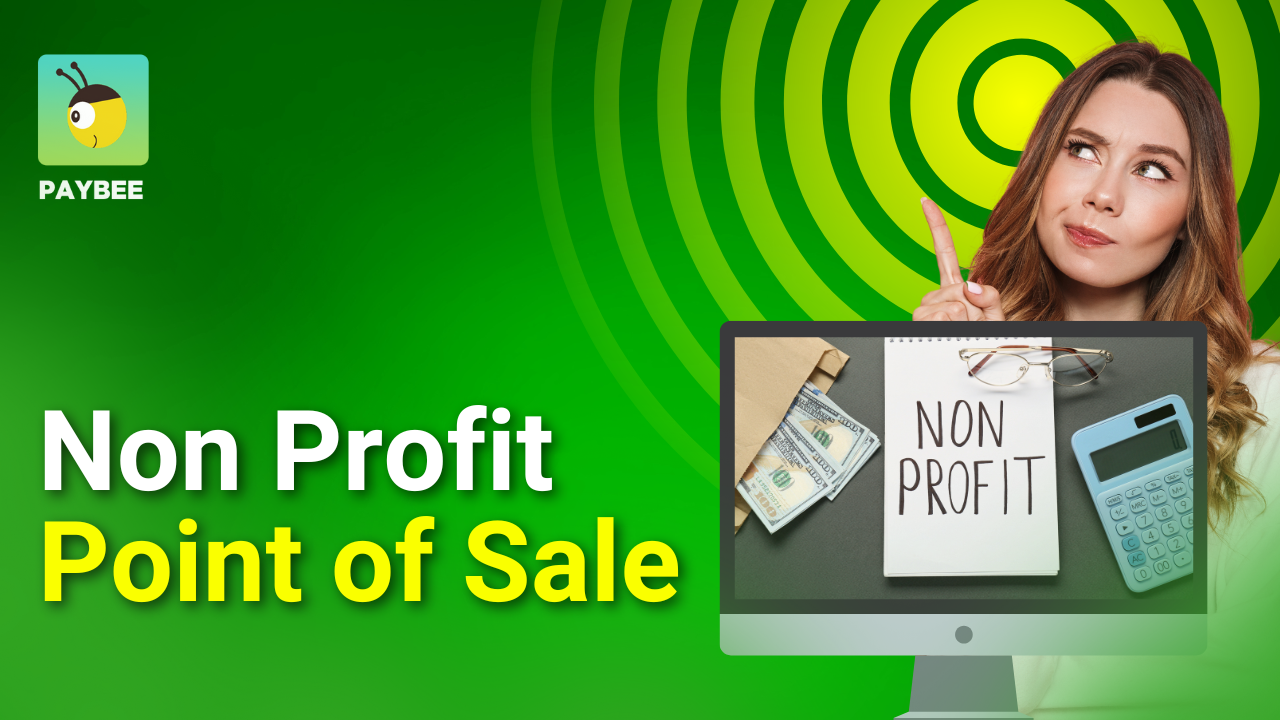Selecting the Best Nonprofit Fundraising Platform for Your Budget
Selecting the Best Nonprofit Fundraising Platform for Your Budget
When choosing a nonprofit fundraising platform for your virtual and hybrid fundraisers, it’s important to take pricing into account. Although virtual fundraisers cost much less to host than traditional in-person fundraising events, you still need to invest in special equipment and software — which often come with multiple fees that will impact your budget.
Since not all nonprofits and charities know what to make of platform fees, processing fees, and monthly fees, we thought we’d provide an in-depth article outlining the type of costs you need to take into account when hosting an online fundraiser. We’ll also go into how PayBee’s pricing works with your nonprofit organization and how PayBee’s unique features support your nonprofit and charity events every step of the way.
What Type of Fees Should You Expect with Nonprofit Fundraising Platforms?
Depending on the type of online fundraising platform you choose to host your virtual or hybrid event, you can expect to pay several different types of fees. These include:
- The Platform Fee: This is the basic price a nonprofit or charity will pay to use an online fundraising platform/service for their virtual or hybrid event.
- The Transaction or Processing Fee: You’ll be charged a transaction fee every time one of your supporters makes a donation to your fundraiser with a credit card. This fee is usually a percentage of the donation. Some companies also add a set fee (usually $0.30) per transaction in addition to a percentage of the donation.
- A Monthly (or Yearly) Fee: Some nonprofit fundraising platform providers charge clients monthly or yearly fees to use their software. This fee can vary depending on the number of platform features you need to access to host your fundraising event.
Keep in mind that while there are free software options for you to use for virtual or hybrid fundraisers, you inevitably get what you pay for. If your event planning team only wants to throw a very basic online fundraiser, then free or low-cost platforms might work — but you won’t be able to enjoy the advanced features and customer support that high-end online fundraising software can provide.
Nevertheless, that doesn’t mean you should break your budget by immediately investing in the most expensive online fundraising platform either. Affordable software programs with powerful features do exist, and you should definitely do your homework to learn what you get for your money.
How PayBee Pricing Works
So, how does PayBee price its nonprofit fundraising platform? To begin, as a company that prides itself on transparent pricing, we do not have any contracts or hidden fees for our software services. Our clients pay straightforward prices depending on the type of fundraisers they want to host.
A basic online donation fundraiser with a silent auction option does not come with a setup fee. This means you’ll be able to bulk upload silent auction items onto your webpage, auto generate landing pages, generate payment reminders, see your full bidding history, generate donation and tax receipts, and more simply by creating an account with PayBee and accessing its All-in-One Fundraising Platform.
If you’d like to host a virtual event with live online events — such as a live auction, live streaming concert, or virtual luncheon — you’ll pay a fee of $399. This gives you access to PayBee’s fundraising platform to host unlimited events for two years. The possibilities for hosting virtual events with PayBee are pretty extensive, so it’s recommended that you sign up for a live demo to see first hand how virtual fundraisers look on our online platform.
PayBee’s fundraising platform can also be used to host traditional in-person fundraisers by setting up ticketing campaigns and auto-generating bidding paddles and table cards for live auction events. Our platform can also help merge in-person and virtual events, enabling you to host hybrid fundraisers. Access to PayBee’s fundraising platform for in-person and hybrid events costs $599. Once again, this gives you full access to the fundraising platform for two years, letting you host unlimited fundraisers during this time.
Even better? If you sign up and attend the live demo for PayBee’s online platform, you’ll receive a $100 voucher that can be applied toward the platform fees for both virtual events and in-person/hybrid events. This brings your platform fee down to $299 for virtual events and $499 for in-person/hybrid fundraisers.
Transaction and Processing Fees
Regardless of whether you select the online donation, live virtual event, or in-person/hybrid event option, all donations made via electronic transactions on the PayBee platform will be charged at 2% per transaction. This keeps fees more manageable since PayBee earns money in direct correlation to the donations your fundraiser takes in. We grow as you grow, which gives our support team an active stake in your fundraiser’s success.
PayBee also provides your donors the option to cover credit card processing fees on behalf of your organization, saving you money and allowing you to keep more of your fundraiser profits. Based on what we’ve seen after hosting hundreds of in-person, virtual, and hybrid fundraisers, most supporters choose to cover processing fees when given the offer, so be sure to showcase this on your fundraising pages!
Should You Select PayBee to Host Your Fundraising Event?
What exactly do you get for investing in the PayBee nonprofit fundraising platform? Plenty. In fact, PayBee’s online tools are specially designed for events-heavy fundraisers with multiple activities and donation opportunities. Let’s take a look at how this platform can be used to host different in-person, virtual, and hybrid fundraisers:
Event Registration
Whether you're holding an in-person, virtual, or hybrid fundraiser, PayBee’s backend system enables you to collect all of your guest details and manage them into a comprehensive guest list that will make your fundraising event go much smoother.
By requiring guests to provide pertinent information such as names, meal preferences, and contact information while purchasing tickets, the PayBee system provides your event team with everything they need to know about table seating arrangements, meal orders, bid paddles, name tags, and more.
The PayBee system also allows you to easily handle many other important pre-event tasks, including:
- Building event landing pages and multiple fundraising campaigns
- Creating ticketing campaigns and selling tickets online and in-person
- Promoting your event on multiple social media channels via social sharing features
- Sending RSVP email notices
- Creating duplicate online campaigns for event rehearsals
- Mobile Check-In
Live Streaming Events
During your actual event, the PayBee system grants your event team full livestream functionality, enabling virtual guests in online or hybrid fundraisers to bid, donate, and interact in real time.
You can also include pre-recorded content and switch back and forth between recorded and live content during your event. Live event video feed comes with minimal video lag, further enhancing the virtual experience.
The Ultimate Auction Experience
If you’re planning on holding a live auction event for an in-person fundraiser, the PayBee system automatically generates bidding paddles and table name plates for each of your guests. Each paddle comes with a unique URL code linked to each guest, allowing for easy checkout. All of these online features help keep your event organized and running more smoothly.
Alternatively, PayBee’s virtual event live auctions can easily be controlled from our backend. Your live auction will be displayed on a simple one-screen interface where your audience can view your live-streaming content, place bids, donate, and live chat with other attendees. Real-time bidding is enabled on all laptop and mobile devices and guests receive real time bidding notifications via email and SMS.
Post Event Reporting Assistance
Even after your fundraiser is over, PayBee continues providing valuable assistance. Guests can easily check out at their leisure thanks to mobile checkout (which is enabled on any smart device). Volunteers can also easily process donation payments with a credit card swipe using the PayBee App.
PayBee’s automatic event follow up and reporting features also make it simple to keep track of outstanding donations by automatically sending reminders to guests with unpaid pledges, ensuring you collect all your revenue. The system also creates donation receipts for better record keeping.
PayBee also helps you analyze your event reports to keep improving future fundraisers. Your events team will be able to pull up a full breakdown of all donations, attendees, and financial information post-event to see how successful your fundraiser was. You’ll also be able to learn which activities and events generated the most interest (and donations), allowing you to know what strategies to repeat in your next fundraising event.
Final Thoughts
Choosing the nonprofit fundraising platform that’s best for your organization is a decision that requires plenty of research. Be sure to understand the pricing structure of your online fundraising platform and take into account all of the fees into your budget. And be sure to learn what you’ll be receiving for your investment so you’ll know if the fundraising platform can support the in-person, virtual, or hybrid fundraiser you want to host.
To discover if PayBee has the features you need in a nonprofit fundraising platform, sign up for a free demo. You’ll be able to participate in a mock live auction, allowing you to see what your donors and supporters will experience. You’ll also be able to ask questions about our fundraising platform directly to our team of experts, helping you determine if our software fits your needs. Sign up for a free demo today!
Start Fundraising