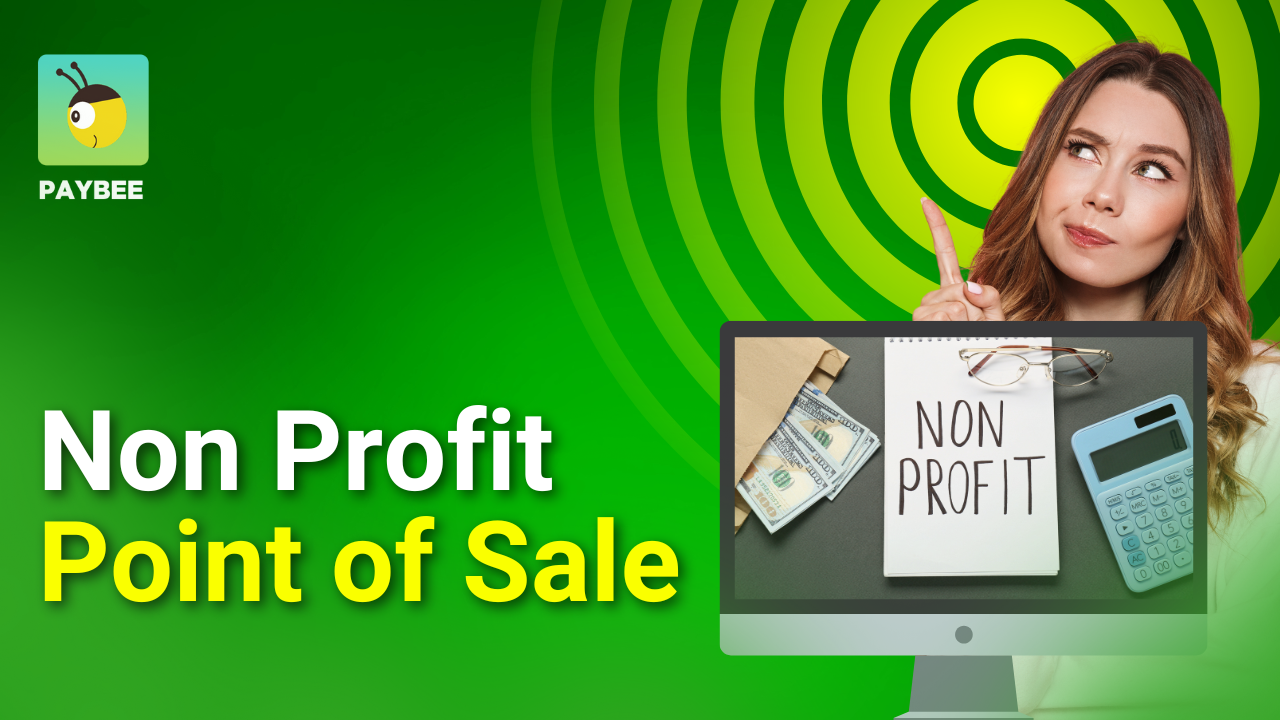Case Management Software for Nonprofits
Choosing the Right Case Management Software for Nonprofits
Let’s discuss the super-important topic of picking the right case management software for your nonprofit organization. Get it right, and you’ll level up your donor relations and revenue collection.
Why do case management software tools matter anyway? Handling tasks from client data to funding sources without the right toolset is a headache you don’t need. That’s where choosing top-rated nonprofit case management software comes in. It's not about organizing things; it's all about the efficiency pump, giving you more time to focus on the things that matter—finding new donors, optimizing revenue, and your mission.
The current era in the nonprofit sector creates unique challenges for nonprofits. You're not just running a business; you're fueling a cause, and often, you're doing that on a shoestring budget. So, you can't just pick any software off the shelf. Experts in the sector with years of experience look for purposeful tools with their needs in mind when they think of boosting their organizational efficiency and success.
Let's break it down for you. You'll need a software solution that’s as dynamic and dedicated as your team. A software system for a nonprofit that handles everything, from donation tracking to managing client cases—all in one place with still user-friendly implementation and execution.
Enter the technology providers. Great software providers realize that they aren’t just selling you a suite of tools; they’re quite literally partnering with your nonprofit to help you achieve your mission. They tailor a nonprofit case management solution for the sector's unique needs, wrestling with things like compliance, reporting, and managing diverse funding streams.
This isn’t only about software features. The top not-for-profit case management software aims to be a game-changer for your org; it changes how you operate. It makes your daily operations run smoothly so you can focus on the important things, automating tasks so you can focus on driving your nonprofit forward. After all, who has hours to spend on admin when you have access to super-strong reporting tools to help you make those critical, informed decisions?
Finding the right tool is a process, but the juice is worth the squeeze. Find a software tool that fits just right, whether you’re a tiny team or a growing organization.
Investing in the right technology isn’t an operational decision but a strategic move to define future success. We’ll guide you through these treacherous techy waters and clear the path to choose the right tool to meet your organizational needs.
Understanding Case Management Software for Nonprofits
To start, let's go deeper into identifying your nonprofit case management needs. It's all about knowing what you want to achieve and prioritizing to slay your organization's mission goals without breaking a sweat. The stars behind the scenes are nonprofit administrators and case managers who handle operations; they’re the heroes putting it all together. This software isn’t just a tool; it's a sidekick to help them build your organization and make the world a better place.
Identifying Your Organizational Needs
Prioritizing your nonprofit software requirements starts with creating a crystal clear image of what you need from the tool. This means being real and observing your daily grind. Are you drowning in paperwork? Are you having an impossible time tracking progress with donors and finances? Or does data security keep you awake at night? Listing your pain points is step one.
After all, each not-for-profit is unique, like a unicorn. What works for a health services organization can be totally out of place for an environmental advocacy group. That’s why understanding the diversity of nonprofit case management needs across different sectors is essential, realizing that one size definitely doesn't fit all.
Full Functionality to Accelerate Growth
Let's discuss the multidimensional challenges that not-for-profits experience. It's like a puzzle where every piece fits perfectly to create the bigger picture. For instance, case managers often need secure and fast access to their clients' sensitive data. They also need robust tools to handle complex reporting requirements from diverse stakeholders. Plus, there's the headache of making sure all this data talks to your other systems.
Every sector in the broader nonprofit world presents a unique set of problems. For example, a healthcare nonprofit may deal with a lot of regulatory compliance, while a community outreach program may be more concerned with volunteer management and event scheduling. That means that the features of nonprofit software must be extremely flexible and adaptable.
A Complete Toolkit for Your Organization
Nonprofit software features offer reporting that makes your donors smile; mobile access for case managers on the go who need to update client information in real-time; and data visualization tools, which transform raw numbers into easy-to-understand insights that help drive decisions.
Mastering this isn’t just a means to make your day-to-day work easier, although that’s a tremendous victory in itself. It's about making an impact. Streamlining your operations to secure your data and report effectively doesn't equate to survival; it leads to a thriving organization. When your nonprofit thrives, so does your mission.
In the world of non-profit success, implementing and executing case management toolkits gives your organization the weapons it needs to get out there and make a difference. Approaching challenges with confidence, isn’t that what it's all about? Select the right case management software that fits like a glove, and your organization becomes unstoppable!
Key Features to Look for in Nonprofit Case Management Software
Let's keep the momentum and dive right into the heart of the matter: the key features of nonprofit case management software. We're not just looking for shiny systems but to ensure that the tech you go for fits like a glove and punches above its weight class!
The list of functionalities and features of nonprofit software aren’t equal between providers and systems. There’s a difference between “must-have” and “nice-to-have” features that you must understand to make a smart decision in choosing the right software tools.
Optimal Client tracking
Donors are the north star of the nonprofit world. The right software allows you to track donor interactions, histories, and progress with the same ease as managing your favorite music playlist. Look for a system that captures the details of donor data and makes it easily accessible. This feature lets you personalize donor relations and track the impact of your campaigns and interactions.
Accurate, Consistent Reporting
Reporting—because who doesn't love useful data sets? Case management software for a nonprofit organization should come with great reporting tools that easily transform data into insights without needing a data scientist to interpret them. Your software should make it easy to generate progress reports for stakeholders and evaluate program effectiveness as you create an impact.
Integrations
Integration capabilities? Absolutely necessary. Your case management software shouldn't be stuck in a silo. It needs to play nice with all your other tools: your fundraising databases, email marketing platforms, and volunteer management systems. Integrations reduce duplicate work, prevent manual entry errors, and stop team members from tearing their hair out trying to juggle different systems!
Assessment Criteria for Choosing the Right Software Solution
How do you assess the countless number of platforms available? Welcome to the world of case management software assessment. This is where you need to don your detective hat and examine the talent like you’re a reality TV judge. To start, chat with techies specializing in nonprofit solutions. They can give you ideas about what to look for, what's great to have, and what’s just fluff. Key criteria for assessing software options include usability, cost, scalability, customer service, and vendor stability.
Usability & Value: The software shouldn’t be rocket science; otherwise, your team will abandon it. Of course, cost is always a factor; most nonprofits have more creativity than cash. Look for great solutions with good value without hidden costs that creep up with a nasty financial surprise.
Scalability & Support: Your organization isn’t static; it's dynamic and evolves over time. Your software should scale as your organization adds donors and develops new needs. Customer support is key. When things go south, you need reliable help immediately! Choosing a software provider that might not stick around after implementation is like crossing a shaky bridge and hoping for the best. You don't want hope; you want certainty.
Customization: No two non-profits are alike, and neither are their needs. So, the software should be customized to fit your needs.
Security: Unwavering security features are a must when dealing with sensitive donor and financial data.
Mobile Accessibility: The ability to access your system from anywhere is a big plus for your team and operations.
Compliance Features: Depending on your sector, you must observe the laws and regulations governing your activities.
Feedback Systems: Software developers aren’t mind readers. They rely on user feedback to understand problems and improve solutions. Don't be afraid to contact them and discuss what features or improvements you think could benefit your needs. The best software solutions are those that improve in response to user feedback.
The right case management software is like matchmaking. It’s finding a partner who has mutual understanding, is a companion in the workflow, and supports your mission. Do your homework, take your time, and choose wisely. The right software is more than just a tool; it catalyzes your organizational impact.
Selecting the Right Software Solution for Your Organization
Your choice of software tools and providers plays a huge role in determining your nonprofit's success. Let's ensure you have all the knowledge you need to make an effective decision!
Don’t be in a rush to choose a nonprofit software provider. You must find the perfect fit for your organization and spend time assessing your decision before pulling the trigger.
Involve the Team
Bring in your nonprofit's decision-makers and key users for the evaluation process. You’ll need all the insight and perspective you can get. Brainstorm what the team needs out of the software. This could be anything from reporting capabilities to ease of use for those who aren't too tech-savvy.
Draft Your Wish-list of Software Features
Next, prepare your wish list: which features are an absolute no-compromise? Which features are nice to have? Chances are you’ll have to prioritize this list because finding a solution that genuinely ticks all the boxes is tantamount to finding a needle in a haystack.
Vendor Evaluation
Let's get down to vendor evaluations because the firm behind the software is just as important as the software itself. Here are some vendor evaluation tips to keep in your back pocket.
Reputation: Take time to do thorough research on what other organizations in your sector say bout their experience with the software. Reviews, case studies, and testimonials show the vendor's strengths and weaknesses.
Experience in the Nonprofit Sector: You need a vendor who doesn't just understand software but gets the nonprofit world and the unique challenges that come with it.
Support and Training: Ensure they provide adequate customer support and resources on how to use the software. Nothing’s worse than being left in the dark about a tool you don’t understand how to use properly.
Reach Out to the Vendor with Questions: As you engage with software vendors, request demos to see the tools in action. To put it simply, a demo is like taking a car for a test drive. You wouldn't buy a car without driving it first, right? During demos, don't just watch passively. Engage with the software and vendor. Try to do tasks you usually do on a daily basis. This is your opportunity to see if the interface is intuitive or if you'll end up pulling your hair out trying to navigate it.
Pro Tip: Throw a few curveballs while you're at it. Ask the vendor how the software handles atypical scenarios or complex data. You want a solution that works well on paper and under pressure.
Negotiate: Before pulling the trigger, negotiate. Don’t accept whatever price the vendor dictates. This is a partnership. As with all other relationships, the beginning defines the future. Ensure you’re getting a fair deal and the vendor respects your budget and needs.
Implementing and Integrating Case Management Software
The groundwork is over, and it’s time to implement the best-in-class case management software for your nonprofit. Roll up your sleeves and get embedded into the execution. This section encompasses the nitty-gritty of how to implement and integrate your new software solution. Because, let's be honest, even the neatest tools require just the right setup to really shine.
Step #1: Nominate Your A-Team
To start, understand that implementation is never a one-person show. You need a crew of rock stars, headed by an implementation specialist, with IT professionals at the helm, to bring this vision to life. These are the people working in the background, the magicians who bring your software dream to life. Assemble a great group to implement the software. This team consists of technically able employees, principal software users, and all-important IT pros who understand the ins and outs of software integration for nonprofits.
Step #2: Plan It Out Before You Go Live
Have a well-documented plan before you even think about going live. Map every step of the non-profit system implementation process. Set realistic timelines. Define key milestones and identify potential roadblocks because there's always a hiccup or two, right? It's not fun, but it provides a roadmap for smooth implementation.
Step #3: Data Migration
Migrating your current data to a different system can feel like moving house. It's about knowing what goes where and ensuring nothing goes missing during the transition. You’ll need to work with implementation specialists to design a data migration strategy that’s clean, efficient, and secure. It means cleaning out all the old or irrelevant data, because who needs that, right? You must get your data to sync in perfect harmony with the new software framework.
Step #4: Integrate System Tools
Adding case management tools to your existing systems should be like putting the last piece of the puzzle into a masterpiece; it shouldn’t feel forced. In a seamless integration, data simply flows across the systems without any hindrance, speeding up the work and avoiding frustrations. Just be sure your new software can speak smoothly with your old tools, whether that be your fundraising database, volunteer management systems, or different communication platforms.
Step #5: Training
This is where the rubber meets the road. Comprehensive training isn’t an option. Every user must be comfortable with the new software. Base your training sessions on complete support coverage—from basic navigation to advanced features. Remember, a well-trained team is your frontline defense against teething problems.
Step #6: Support
The moment of truth arrives; you’re going live. But the job isn’t over yet. This stage of the process is just as critical as the rest. Support is a critical factor here. Keep your IT team on high alert and ready to squash any bugs that emerge. Go-live support, during and after, is important in realizing timely resolution of issues and keeping operations chugging along.
Step #7: Collect Feedback and Adapt
When things simmer down, start gathering feedback. How is the team adapting to the new software? What snags are they hitting? Use this feedback to adjust and improve the processes. Continuous improvement is the name of the game, and user feedback is gold.
Step #8: Praise and Evaluate
Take a moment to praise the work of all parties involved in the process. Implementing new software is no mean feat. Take time to evaluate how it all went. Learning from each of these experiences is what keeps you growing and improving. Implementation and integration of new software for your nonprofit shouldn’t be a nightmare. Properly prepared, with the right team and attitude, you’ll find the new tool supports and empowers your organization rather than disrupting it. Remember, the goal is to make your operations easier and your impact bigger.
Maximizing the Benefits of Case Management Software
Now that your shiny new case management software is up and running, it's time to discuss maximizing its benefits. Let's examine how you would bring that big bang to the table to take your organizational game to the next level.
Make Workflows Efficient
First things first, fine-tune those workflows. The idea here is to make your process smooth and efficient. Efficiency consultants are like personal trainers for your nonprofit operations. They help trim the excess fat from your processes and beef up the ones that need more muscle.
From your starting point through to the end, map your present processes. Spot bottlenecks or areas where things tend to slow down due to redundancies. Now is the time to use your software's power and automate those tasks. Examples can be form auto-fill functions, reminder settings for follow-ups, or report generation; let the software do the heavy lifting. This approach saves time through the acceleration of the implementation process and provides your team with more time to focus on fruitful activities.
Make Data-Driven Decisions
Data is king in today's nonprofit environment. When using the right tools, data can be your best advisor. Better data use leads to the optimization of case management systems. Real-time data access provides a conduit to make informed decisions, monitor progress, and, most importantly, identify trends.
Encourage your team to regularly explore your software's analytics features. The data allows you to make decisions that serve your mission. For example, if you start to notice an uptick in service requests right after an event, you can better prepare for future events. Being proactive doesn't just improve outcomes; it demonstrates a clear, tangible return on your software investment.
Encourage Continual Improvement
Optimization isn’t a one-time activity but an ongoing journey. Top software management in nonprofits needs to build a culture of constant improvement within the organization and ensure that reviewing, scheduling, and software use are regular occurrences.
Bring your team in for these review sessions and encourage open dialogue around what’s working and, more importantly, what isn’t working. Maybe a certain feature is underused, or a process could be automated. Use these insights to tweak your strategy and explore additional features or training that enhances efficiency.
Calculate ROI
Among the most satisfying parts of maximizing the benefits of software for nonprofits is showing off the return on investment to stakeholders. It's not just a return on money; it also multiplies your returns in the sense of serving more donors, increasing quality of service, and magnifying operational efficiency.
Your metrics and measures for saving time, cases handled, and donor satisfaction with and without software in place are all good fundraising measures, and they’re some of the best tools you have. Some of the most powerful stories you could tell to your stakeholders relate to these enhancements — they speak to the efficacy of the software and show the value of further investment into your organization.
Consider User Feedback
Don’t underestimate the power of user feedback in improving nonprofit operations. The team using the software every day are the eyes and ears at the forefront of your execution plan. They’ll be the biggest asset in determining what features are most used and what could be done better. Develop a feedback loop that’s easily shared with and by users. It’s a tremendous tool for fine-tuning the software solution and making your team feel valued and heard.
This approach guarantees that your software will eventually reach a point where it adds value to your organization's needs. Successful implementation and monitoring of your case management software boosts daily operations and supports your organization's mission. So get after these strategies, keep pressing for optimization, and watch your nonprofit reach new heights of efficiency and effectiveness.
Wrapping Up
As we conclude this saga of selecting, implementing, and maximizing your case management software, let's hammer home some key points that are as shiny as your new tech tools! Choosing the right software is no longer just about staying current with the shift in the tech-driven environment. It’s about strategic alignment of the tech with your mission to drive impact and efficiency in your operations. The right software can act like a supercharger for your cause, pushing your organization to new heights of effectiveness and efficiency.
Let's not forget that the landscape of nonprofit technology is perennially on the move. But in the nonprofit software world, the future is full of hope, like the first light of dawn after a long night. As technology continues to evolve, so does the opportunity to improve how our organization manages cases, services donors, and reports success. It’s all about staying in the innovation loop, ensuring that your tech stack remains current and on the cutting edge.
Sustainable software solutions for non-profits aren’t about staying on top of new features. These tools develop dynamically with your organizational needs. This is where continuous improvement in nonprofit technology leads the way. Install a system only if you’re willing to work on it continuously. The real magic happens when you keep tweaking, adjusting, and improving to ensure the technology serves your mission.
To the movers and shakers of the nonprofit world, keep pushing the envelope. Maximize what’s possible with your case management software, and never settle for "good enough." Continually aim at your target of making the greatest impact on your organization and its operations. The path towards optimizing nonprofit case management will be perpetual, but with every step in the right direction, you're not just keeping up but setting the pace.
Embrace technology and the kaizen spirit. Let's revolutionize the way we drive change. Here’s to making a bigger, bolder impact and truly making the world better. Get out there and show the world what nonprofits can do with the right tools backing their efforts.
The Best Case Management Software for Nonprofits - FAQs
Q: What are some common challenges nonprofits face when implementing case management software?
A: Nonprofits often face problems such as team members' resistance to change, steep learning curves for new technologies, and headaches when migrating data. Trying to reach a consensus around these points is like herding cats: very difficult but not impossible. The way forward is clearly communicating the benefits, ensuring comprehensive training, and celebrating the small wins to ensure the vibes are positive and the momentum is sustained.
Q: How can I ensure that the case management software I choose integrates well with our existing systems?
A: It's more about compatibility, just like finding the right piece to the puzzle that fits just right. Scout software solutions and look for systems with strong integration capabilities. Don't hesitate to ask the vendors to elaborate on features and functions in a very detailed way. Ask them to be specific with examples of how they integrate the tools you’re already using. A demo or a trial run focusing on integration scenarios can give you a real-world feel of how well the software plays into your existing tech stack.
Q: What kind of training and support options are typically available for nonprofit staff when implementing new software?
A: Most software vendors offer a veritable treasure trove of training resources, from webinars and in-person training sessions to online tutorials and detailed user guides. Look for a vendor that provides ongoing support through a dedicated help desk, community forums, or a customer success manager. The best vendors are like tech cheerleaders: always in your corner, cheering you on to success, and ready to support you whenever you need it!
Q: How do I evaluate the cost-effectiveness of different case management software options?
A: Unpack the nitty-gritty of ROI! Look past the upfront costs and long-term expenses that come from updates, support, and extra features. Which solution offers better leverage on time savings, reduces manual intervention, and results in better service outcomes? If the software saves time and boosts your impact, then it’s likely a winner.
Q: Can nonprofit case management software be customized to meet our organization's specific needs?
A: Most of the world-class case management software systems out there are built with customizability fit your nonprofit like a glove. Be it tweaks in workflows, adding new fields to the system, or integration with other tools, you can tweak most systems to fit your needs. Tell the provider what you need and ask them to share customization use cases that worked for clients.
Start Fundraising