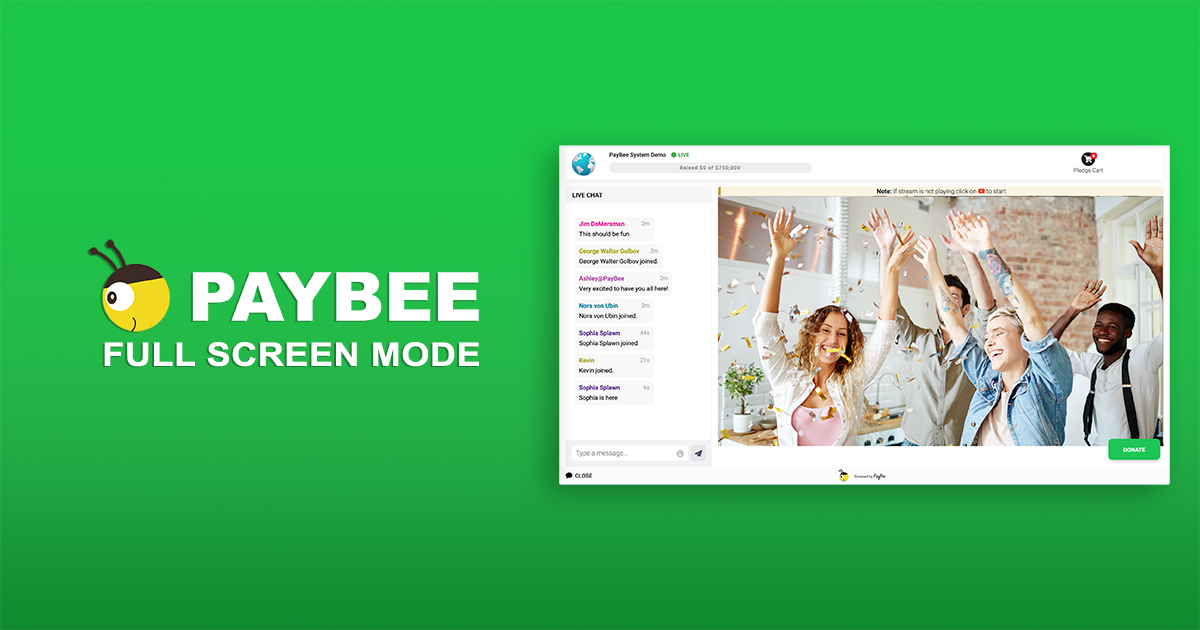
Bigger moments call for a bigger screen! Here at Paybee we strive to match our technology with everything you imagine your virtual event to be. Subsequently, we're proud to offer the only true full screen mode on all virtual galas hosted on Paybee.
You control the pace as your virtual event producer can easily switch between full screen mode and standard screen mode with the easy click of a button from your event controller interface. Changes ca be made live, as soon as you decide to toggle the full screen mode from the event controller live guests will see the screen adjust in real time.

While in full screen mode, your guests can still interact and donate to your cause. The attendee chat box will always show on the left hand portion of the screen and remain open for guests to comment and share during your event. In addition, a donate button will continue to display on the bottom right hand side of the screen allowing your guests to continue supporting your good cause. This button is configurable to prompt any donation amount of your choosing. Best of all, once the donate button is selected, a popup screen will allow your guests to continue with their selection and complete their donation without their video feed being interrupted.
To learn about more about Paybee's fundraising features please visit our Virtual, Hybrid and In-person event pages.